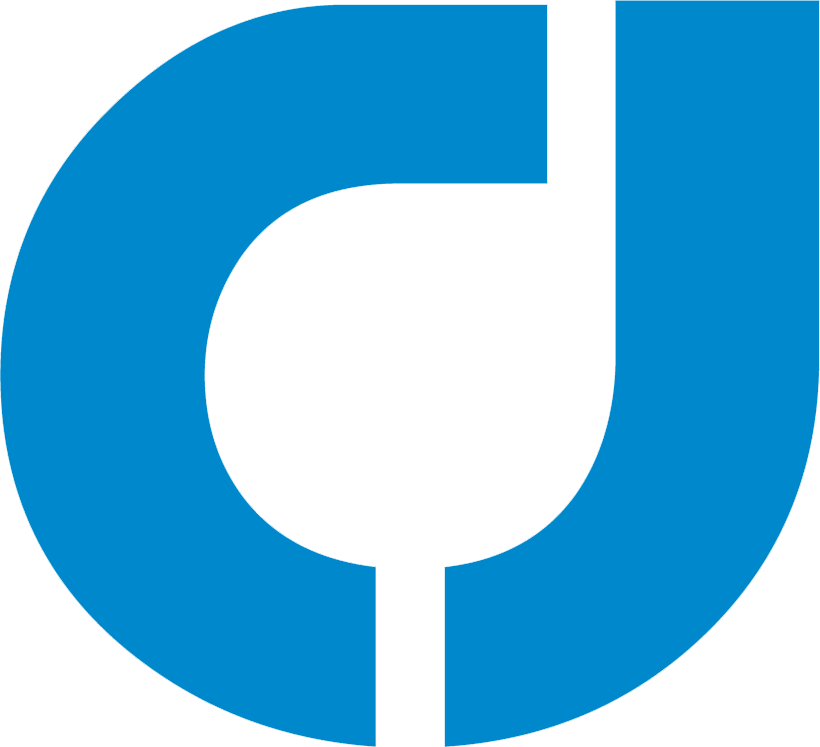I added a couple of new ringtones to my music store page. Now you can rock your phone with ringtones from Nacho Mama or the Sunflower Waltz and make all your friends ask where you got such cool ringtones.
My ringtones are available in the iTunes ringtone format with an .m4r filename extension. After you purchase a ringtone and download it, next you will have to send it to iTunes. Just open iTunes and drag and drop your ringtone into iTunes and the ringtone will appear under iTunes’ Tones heading in the Library pane.
Sync your iPhone to your Mac or PC and the ringtone will be copied to your phone.
To use the file as a ringtone, on the iPhone tap Settings > Sounds > Ringtone. You’ll find it in the list of ringtones. Tap it, and it will be the sound your phone plays when a call comes in. Of course you needn’t use it only for ringtones: On the iPhone you can choose it as an alert sound as well.
And, be sure to tell people where you got the ringtone. 🙂