Here’s my recap of my process of upgrading my Ibanez Artcore Expressionist AM93 semihollowbody guitar with new RMC Pow’r Bridge ‘G’ pickups in the bridge along with the Poly-Drive 1 electronics module and all new control wiring.
Watch The Video
Overview
The synth access equipped guitars on the market, for example such as those available from Godin (LGX-SA and LGXT-SA) or Carvin (Frank Gambale FG1) were very attractive to me but cost more than I wanted to spend on a guitar. Besides I love working on things so I decided to do this upgrade myself and document what I did in case anyone else wants to give it a try too. I had already had a few years experience using the Roland GK-3 external mount pickup on my Epiphone “dot”, which worked great, but it was big and ugly. Sure, beauty is in the eye of the beholder, buy in my beholder eyes I decided I didn’t like it. Also, I had moved on to the smaller body (ES-339 style) Artcore AM93 and I wanted to keep it as stock looking as possible while still being able to enjoy synth access.
Perhaps the biggest challenge was the bridge. The RMC “PBG pickup saddles” retro-fit the Schaller GTM (Nashville) bridge as well as the TonePros TP-6 bridge, but they don’t fit in the Gotoh tune-o-matic bridges because the intonation screws are too high in the Gotohs. The bridge in the Artcore is called by Ibanez the Art-1 bridge and I don’t know who makes it, but I took measurements and determined that the RMC pickups would not fit. In the end, I decided to buy a Schaller GTM bridge, but the main problem was that the Schaller bridge posts/bushings were smaller than the Artcore bridge posts. I fashioned wood plugs for the holes and drilled them out to fit the new Schaller posts. This required very careful measuring and rechecking. Once it was verified I glued them in with Titebond hide glue. Be careful to wipe up any excess glue from the guitar finish!
Before beginning any work, I carefully planned what I would do. Below is a copy of my proposed control layout diagram. I couldn’t find graphic of a blank Artcore body online, so I went with this one and about the only major difference is the extra hole on the top for the ¼ inch output jack which is on the side on the Artcore.
I also did my own wiring diagram that would be specific to my particular guitar. My install included what RMC calls the “Cool Circuit” which provides a master tone, guitar volume, synth volume and RMC/Mag pickup blend control.
Procedure
1 Bridge Post Hole Retrofit For Schaller Gtm Bridge
- Remove guitar strings. I discarded the factory strings as I had new D’Addario NYXL strings that I wanted to install when I was done.
- Remove stop bar. (It will actually slide off its posts as soon as you remove the strings.)
- Remove stock bridge. Set it aside until you are ready to replace the saddles with the RMC pickups.
- Extract stock bridge bushings. Place a short screw or bolt in the bushing hole and then tighten the bushing against the screw until the bushing lifts out of the hole.
- Measure bridge post hole diameter and depth.
- ID:
- Depth:
- Fabricate post hole plugs:
- OD: 17/64”
- Length:
- ID of Schaller bushing:
- Verify Schaller bushings fit in the fabricated post hole plugs.
- Re-verify post hole depth and plug length:
- Depth:
- Plug Length:
- Hole spacing:
- Install plugs and glue in place.
- Press in Schaller bushings.
2 Bridge Saddle Replacement
- Remove and replace bridge saddles with RMC saddles per RMC instructions.
- Remove bridge pickup and move it out of the way.
- Install Schaller bridge.
- Route pickup cables into guitar body.
3 RMC Wiring connections
- Remove the volume and tone knobs. Tip of the hat to Sweetwater’s Insync for the helpful suggestion to employ the tip of a spoon as a lever to pry the knob up. Be sure to protect the finish with a cloth or napkin and pry gently.
- Remove the nuts and washers from the volume and tone pot stems, the pickup switch and the ¼ inch jack. (Save them in case you need an extra nut or washer later.)
- Remove all stock wiring through bottom F-hole:
- Volume and tone pots. (Label the pickup wires)
- ¼” guitar jack
- Pickup selector switch
- Discard pots and ¼” jack.
- Mark and drill holes for S1 and S2.
- Drill size:
- Mark and cut opening for the battery box. (Note: it is not shown here, but I applied masking tape first over the areas where I needed to cut into the guitar to avoid chipping the nearby finish.)


- Mark side for jackplate opening.
- Make template for jackplate opening cutting/routing.
- Cut/route side opening for jackplate.
- Connect mag pickups to selector switch.
- Connect all Poly-Drive wires per RMC drawing.
- Connect mag pickup ground wires to Poly-Drive module per RMC drawing.
- Connect pickup selector switch to Poly-Drive module.
- Connect RMC pickup wires to Poly-Drive module per RMC drawing.
- Add cable tie down to secure inside guitar.
- Route battery wires to battery box.
4 RMC Wiring Harness Installation
- Insert Poly-Drive module and ¼” jack through F-hole.
- Attach module with two screws and ¼” jack with nut to dual jackplate.
- Attach jackplate to guitar with screws.
- Attach all pots and switches.
- Connect battery wires to battery box.
- Secure internal wires to guitar interior.
- Reinstall bridge pickup.
- Install strings.
- Tune and check string action and intonation.
- Install 9V battery.
- Test all functionality:
- S1: Changes GR-55 programs?
- S2 = Gtr + connect ¼” to amp: Mag pickups work?
- S2 = Synth + 13 pin to GR-55: RMC pickups work?
- S2 = Mix: Both pickups work?
- Guitar volume works?
- Master tone works?
- Mag/RMC blend works?
- Polish guitar.
- Create GK Set in GR-55 with setting applicable to RMC piezo pickups.
- Go play your guitar!
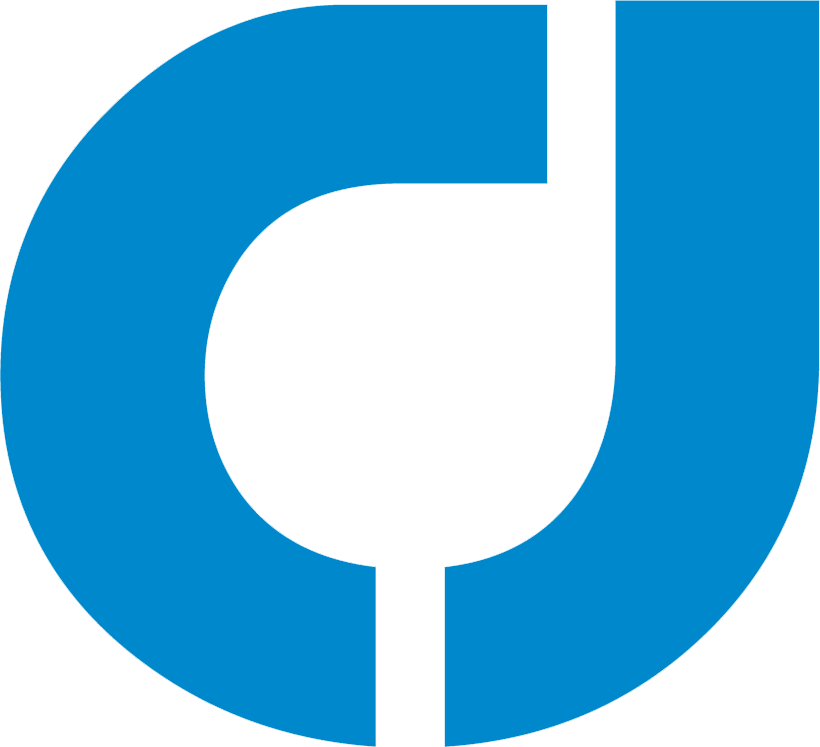
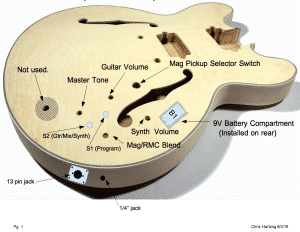
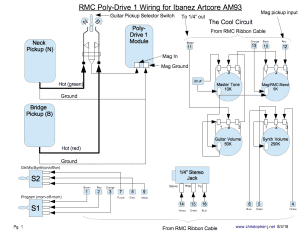



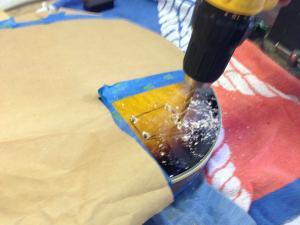



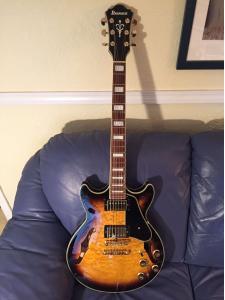
Dear Christopher,
I’m reading right now your RMC Poly Drive posts. I own a pre-owned Godin ACS Slim, and as a left-handed player, I need to reverse the string order, as I typically do. My primary concern is whether this modification will significantly impact the RMC MIDI system when using a 13-pin synthesizer (e.g., Roland GR-20) or make the instrument unplayable at all.
Specifically, I would like to clarify the following:
1) Will the overall sound be affected, or would the impact be limited to a deeper level (e.g., MIDI note tracking or sensor response)? I am not a professional guitarist.
2) Does the RMC system assign MIDI pitch strictly based on individual sensor placement, or does it track vibrations regardless of string order?
3) Would any hardware adjustments be necessary to ensure correct MIDI note recognition after reversing the strings?
4) I am only a casual guitar player and do not notice minor tonal differences. However, I need to understand whether inverting the strings would cause significant issues or make the instrument unplayable.
I would greatly appreciate your technical guidance before making any modifications.
Thank you for your time.
Best regards,
David.
Hi David,
I recommend contacting Richard McClish, inventor of the RMC system, at RMC Pickups for information. https://rmcpickup.com/
e-mail us at info@rmcmusic.com
or write us at
RMC Pickup Co.
1739 Addison #15
Berkeley CA 94703
Good luck!